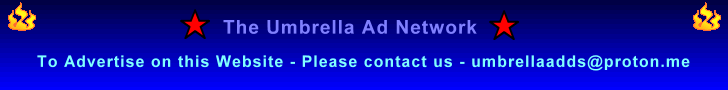FREQUENTLY ASKED QUESTIONS
- Home
- FAQs
Asked Questions
General Questions
Our Application Help Users from various types of options and services from reporting incorrect parking to SOS to emergency services, emergency support from police departments to car repairs, battery jumpstart, nearest fuel station live fuel prices, current insurance reminder to car value for resale and much more
Users can just scan QR code from the car to report incorrect parking accident to get notification for emergency contact
After completing the registration and adding your vehicle details, Add your vehicle number and other details after downloading and signing up in Mysafety24x7 app.
Click on the Buy/add QR code button under the listed vehicle
From the popup, click ‘Link QR ‘.
Scan the QR code which you received.
If a mistake happen while linking the QR code;
1) Click on the QR code button under the listed vehicle
2) From the popup, click ‘Unlink QR code’. (This will release the QR code from under any particular vehicle.)
3) Now link the QR decal to the correct vehicle number registered in your mysafety24x7 app.
If your QR code decal is damaged, please tell us about it by mentioning your contact number along with the license plate number of the registered vehicle: write us on support@mysafety24x7.com
after signing up successfully you will get an option for adding your set of documents, to store in our cloud storage facility, it will helpful for you incase of emergency or lost of physical documents, or many reasons such has if traffic police are requested for documents and you can present those documents from mysafety24x7 app even you didn’t carry physical copies, in hotels for check-in, and lot more reason, all of your documents are stored in safe and secure cloud facility with encrypted
During an accident/emergency situation, others can inform the same to the persons saved under your emergency contacts. [You can assign up to 2 mobile numbers as emergency contacts].
A witness can search your vehicle number on Mysafety24x7 and tap on report accident.
The mobile numbers you assign under emergency contacts will receive a help request through SMS along with the senders contact number.
One could then call the sender of the accident/emergency report and know the whereabouts.
Please check the following:
The assigned contact do have a valid mobile number under active service.
The mobile number you have added do receive SMS from other numbers.
The mobile is in ON position. If the mobile is switched Off, then the SMS will get delivered when it is switched back On.
Check the mobile number you have assigned is the correct number of the desired person.
If the problem still persist, please tell us about it: support@mysafety24x7.com
Go to MY account under app menu.
– Tap Deactivate/unlink Account and then on the next screen Enter your Login password to confirm deactivation.
-Upon deactivation, all personal and vehicle details registered with the app will be deleted.
After your account get delete/deactivated you will have 72 hrs. to reactivate your account again if fail your account and qr code will get unlinked and all your documents will be automatically removed permanently